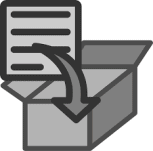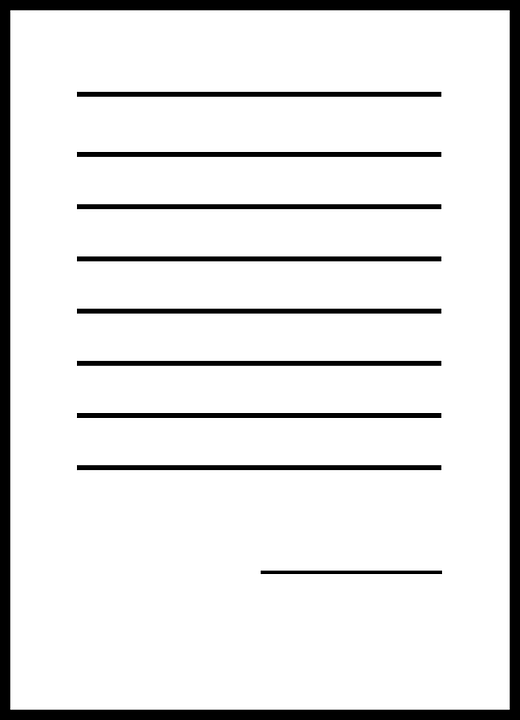In this article we cover the best practices for the management of electronic and physical files. This process includes creating, managing and archiving information assets. Blue-Pencil is a leader in physical and digital information management. Click here to see how we help businesses protect their most valuable assets.
Very courteous staff who perform their duties in a timely, professional manner. We are very pleased with Blue-Pencil’s service and would highly recommend them in the future. – Shirmilla Maharaj
Click here for more customer reviews
Management of Electronic Files Overview Best Practices
Most organizations today have a significant footprint when it comes to the management of electronic files or documents. Organizations typically use a document management system or other software tools to manage their information assets. These best practices are in place to help organizations, reap the value of electronic files.
Creating
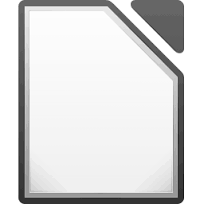
- Use file naming conventions – Conventions help your company locate and manage documents while providing a timely way to ascertain the content of files.
- Determine the folder hierarchy – A dependable file hierarchy structure can help keep files organized and supports data migration if information migration is required.
- Determine whether to use version control – Version control is offered with many document management systems and helps support collaboration. In some cases, it may be cumbersome as it restricts file names and accessibility of files for modification.
Managing
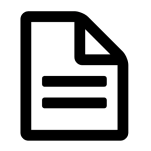
- Understand and develop processes for regulatory requirements – Understand the regulatory requirements and create business processes that support adherence and monitoring of information compliance. This may include creating audit reports, periodic reviews of data retrieval and establishing policies around retention period.
- Make use of file indexing – Indexing files allows for optimized retrieval times of information, ensuring that information is available at the right place and time.
- Manage information access – Define information access rules so that electronic files are secure, allowing for the right information to be available at the right time, for the right individuals.
Storing
- Determine what needs to be online versus archived – In general, the information a company works with regularly, should be online and quickly accessible to the right retrievers. Archival is required to support compliance requirements for information retention and typically has an approval process for retrieval. Having the right process and technology in place can help meet regulatory requirements and provide ease of access to employees.
- Plan for the worst – Information storage is mundane until disasters occur that prevent organizations from utilizing their data assets. If the availability of information is time sensitive for business operations, ensure that you have processes, human resources, and redundancy measures in place to recover and continue operations.
- Establish Service Level Agreements – Timeliness and quality are key factors to an information storage management. Teams supporting storage and archival processes, technology, and reporting must have accountability when serving information requests, ensuring client and government stakeholder satisfaction.
- For more information on storage best practices see here and visit www.snia.org.
Physical File Management Best Practices
With all the wonders of technology, there still doesn’t seem to be a perfect substitute for doing business in paper and writing. Here is an overview of best practices on managing physical files and documents.
Creating
- Rationale for documentation – Consider if the documentation or form is already available. Often a quick email or desk-side chat can help you identify whether a new document is required.
- Know your priority document types – As a business, it pays to understand what documents are of great significance (i.e. legal documentation) versus those of less significance (say vendor invoices or company memos). A business has many types of critical documentation yet, without proper understanding can hamper operations.
- Use a classification system– Create a classification system to help store, locate, and update documents once they are created. Having a strong classification scheme helps protect your business from being impacted by fines or legal ramifications.
Managing
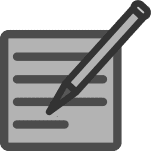
- Use a process to identify the value of record and retention – Determining the value of documentation is key to helping ensure your storage site remains lean and relevant to your business.
- Establish a process to record changes in location – Organizations that have clear accountability procedures for managing their document storage will make better use of that document storage.
- Have a master list and index of documents – This seems daunting but it also emphasizes the question, “is a document significant enough to track?” Having a master list helps determine whether the right documentation is being managed and also supports access later on as storage grows.
- Utilize a file tracking system – The market has a number of available solution to help organizations track their files. With the addition of asset tagging and ID bar-coding, it is even easier to manage access and compliance.
Storing
- Use a centralized storage point–
 This provides a single destination for all archived documents and simplifies business processes for having to manage multiple destinations. For certain industries, this may even be a regulatory requirement along with geographic restrictions on where records can be stored.
This provides a single destination for all archived documents and simplifies business processes for having to manage multiple destinations. For certain industries, this may even be a regulatory requirement along with geographic restrictions on where records can be stored. - Have a process to manage site access – Sites for documentation storage, can benefit from tracking and controlling who is accessing what documentation. Organizations may elect to have a designated official(s) list, on who can physically be in the storage site.
- Have a business continuity plan – The storage site should be supported by a site team, processes, and applicable technology (i.e. alarms and detection systems) to ensure confidential information is not exposed.
For further information on managing physical information see the following sources:
http://www.slideshare.net/kbartow/optimizing-your-physical-files-part-1-slideshare

Blue-Pencil is an information security company that has been serving the needs of clients in Canada since 2004. We have grown our document security business over the past 10 years, serving more than 6,000 organizations including small and medium-sized companies as well as Fortune 500 businesses. We have recently launched two new divisions; Documents Storage and Records Management division and Document Imaging and Scanning Solutions division. This allows us to offer full circle, comprehensive solutions for information security management. We service the GTA and surrounding cities – click here for a full list of our service areas. If you’d like to learn more about us and what we can do for you contact us today!